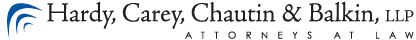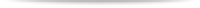Online Public File Tips
Posted on March 29th, 2018 by adminWith the March 1st deadline for all stations to transition to the online public inspection file now having passed, it might be easy to put the file out of mind. But resist that temptation. As noted in our dates to remember, all stations must prepare and post a 1st Quarter 2018 issues/programs list to their online public file no later than April 10, 2018. Remember to double check after posting (preferably through the publicly accessible site) to be sure your document has completely loaded and is visible/accessible.
All stations had to turn the online file “ON” for the public to access it, but there is a separate “certification” that is technically supposed to be completed as well. That certification confirms that all documents have been uploaded and none are still being maintained on paper (i.e., the FCC allowed stations to retain political public file materials existing as of March 1, 2018 in a paper file because they were voluminous, so not everything is in the file).
If your station has uploaded everything, the certification can be found by logging in to your file, clicking on the Settings Tab, and then clicking on the Certification tab. There, you will see this language: This is to certify that you have uploaded all existing public file material required to be included in the online public inspection file. Once this certification is completed, a notification will be added to all pages on your online public file that you have fully transitioned to online public file. From there, you click on “ Yes, I certify that I have uploaded all existing public file material required to be included in the online public inspection file” and it’s all done. From then on, language will appear at the top of your publicly accessible file heralding the news that all material is uploaded. It says – This entity has confirmed that it has completed uploading all existing public file material required to be included in the online public file.
One final reminder: stations with a website are required to post a link on their website to the station’s online public file. The rule also requires that the station must also provide contact information for a station representative on its website that can assist any person with disabilities with issues related to the content of the public files. The FCC doesn’t say how or where to do that on your website, and an argument could be made that any contact info for a station staffer on the website would be enough. But perhaps something like this would work best: Persons with disabilities may contact _______ at [phone/email] for assistance with issues related to the content of the public files.