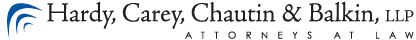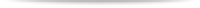Online Public File Monthly Tip
Posted on April 30th, 2018 by adminWe know. You’re tired of hearing about the online public file. But here’s another tip. After going “live” with your public file, there is a separate “certification” that is technically supposed to be completed as well. That certification confirms that all documents have been uploaded and none are still being maintained on paper (i.e., the FCC allowed stations to retain political public file materials existing as of March 1, 2018 in a paper file because they were voluminous, so not everything is in the file).
If your station has uploaded everything, the certification can be found by logging in to your file, clicking on the Settings Tab, and then clicking on the Certification tab. There, you will see this language: This is to certify that you have uploaded all existing public file material required to be included in the online public inspection file. Once this certification is completed, a notification will be added to all pages on your online public file that you have fully transitioned to online public file. From there, you click on “ Yes, I certify that I have uploaded all existing public file material required to be included in the online public inspection file” and it’s all done. From then on, language will appear at the top of your publicly accessible file heralding the news that all material is uploaded. It says – This entity has confirmed that it has completed uploading all existing public file material required to be included in the online public file.